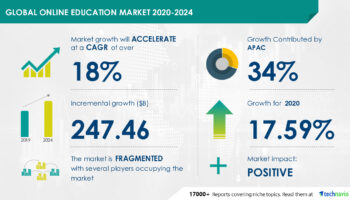There was a time, not so long ago in fact, that to take any sort of study involved treks to the local college to enroll in night classes. Or maybe a correspondence course that was at the whim of the postal service. Not any longer, since the advent of the Internet, online learning has become a huge business. While many are thinking which learning platform is the best, we decided to do a Skillshare review.
Skillshare is an e-learning platform that can teach you a huge variety of skills, simply by watching a series of video lectures on your chosen subject. Of course, as with all good classes, many of the courses involve other learning materials, like worksheets for instance.
Naturally, as with all students, there has to be some social interaction, and in these days of Covid-19, it is nice that Skillshare has ‘interactive community spaces’ where students can discuss the coursework and exchange ideas.
Skillshare has been around since 2010 and was founded in New York by the unpronounceable Michael Kanjanaprakorn and the more benignly named Malcolm Ong. Since its inception the platform has steadily grown into what it has become today.
Skillshare operates both a free version and a premium version, which this article will cover in due course. So, if you’re in a mood to learn and want to see if Skillshare is the platform for you, then let us step inside and see what’s on offer.
We’ve touched briefly on these topics in the introduction, now it’s time to look in a bit more detail.
‘Skillshare offers classes for the masses’
In a nutshell, Skillshare is an online learning resource that offers classes to the masses.
Basically, the Skillshare courses are split into three distinct groups. It may not seem obvious at first how many courses are within those categories, but looks can be deceiving, as of March 2019, Skillshare offers over 27,000 premium classes and more than 2,000 free classes. All of which are somehow stored away in these innocent looking categories.
- Create
- Build
- Thrive
Create is obvious, it is in this category that you will find all classes for the creative people amongst us. If you are looking to learn about subjects such as animation, creative writing, filmmaking, art graphic design, web design. I’m sure you get the picture, if your bent is towards creativity and the arts then this is the section for you.
Moving onto the Build category, it is in here that you will sub-topics that are mainly geared towards business. Included under this slightly misleading heading are sub-topics that include freelancing, leadership skills, marketing, analytics and management.
Thrive is the last in the list, at the time of writing there are only two subclasses in this category, lifestyle and productivity. I confess that initially I wondered whether a subject called Productivity wouldn’t be better placed within the build category.
There is a lot more than might be initially obvious on Skillshare, luckily there is a search bar and a quick search in any given subject will throw a huge range of available classes your way. But what are they like?
This is where Skillshare differs from a lot of online learning sites. There is no hard and fast format to Skillshare classes. Whilst some might only have a few videos for a total class content of under a quarter of an hour. Others might have fifty or so videos, with each one often many minutes long.
Other classes will come with downloadable class content. Usually in the form of PDF worksheets, whilst others are purely whatever the video content is.
As you will be able to tell, there is huge variety of difference class structures and lengths and, honestly, quality as well.
‘Not all classes are equal’
Skillshare is a marketplace, and as such you are better shopping around until you find what you’re looking for. Not all classes are equal.
The creators of the videos, effectively the teachers, are as varied a bunch as the videos and classes they present. Whilst some obviously still have a strong presence and are available to help students, others are nowhere to be seen.
We will delve a bit deeper into the class types later in the article, but for now, we will break the classes available down into two distinct types.
- Skillshare originals. These are classes that are produced by Skillshare themselves. Often, these courses are produced in conjunction with partners like Mailchimp or Patreon. Others may have celebrity presenters. These are of guaranteed high quality and are almost always made up of several videos of ten minutes or so. These can be watched and resumed as required so all these classes are self-paced courses.
- User-created content. This is where the real ‘market’ side of Skillshare is. It is as obvious as it sounds, these videos are ‘user’ created. And not all are created equal.
In saying that, there are two points that should be pointed out here.
First, many user-created videos are of incredibly high quality. In my humble opinion, it often outshines the Skillshare originals. The majority of users strive to produce high-quality videos.
Secondly, Skillshare are now auditing user-created videos and dropping whichever ones don’t meet their standards, a commendable policy and one which is required for the long-term standing of the platform.
Naturally, have a look at the reviews of previous students to get a feel for how good a particular class is.
It is an everchanging list, and of course if your particular passion is for ‘lizard keeping’ or some other obscure subject then it is unlikely that your choice of course will appear on such a list, but a typical list at any given time would look something like this.
The following list is courtesy of Skillshare’s own blog.
- Writing The Truth: How to Start Writing Your Memoir with Mary Karr
- Character Animation Basics: Create a Dance Loop Effects and Photoshop with After with Bee Grandinetti
- Instagram-Worthy Photography: Shoot, Edit & Share with Brandon Woelfel
- Fun With Faces: Create a Stylised Digital Portrait with Charly Clements
- Style Your Space: Creative Tips and Techniques for Interior Design with Emily Henderson
- Color Masterclass: Simple Steps to Create Vivid Art with Victo Ngai
- Productivity Masterclass: Create a Custom System that Works with Thomas Frank
Obviously, this is a miniscule fraction of what is available, but as its Skillshare’s own list it can surely be considered as representative of the product.
A growing number of celebrities now have their own classes on Skillshare, mostly in conjunction with Skillshare originals.
This is a clever tactic by Skillshare, not only by getting celebrities like James Franco and Sophia Chang onboard help with the platform’s credibility, but it also has the obvious attraction of generating huge amounts of free publicity.

But are the celebrity courses any good? In my opinion, they are. It wouldn’t make any sense for Skillshare to allow them to go live if they weren’t. Celebrities are a draw. But a draw is no use if it draws you into a product that is sub-par.
Obviously, you will need an account first. Once you have created this, Skillshare will ask you to fill in a few areas of interest. From this list the platform will be able to determine which classes to suggest for you.
You can also use their browse and search functions to find other courses that may be of interest. You can search the entire Skillshare catalog, but course availability will be limited by your account type. Of course, there are search filters to allow you to narrow your search as some searches can return thousands of hits.
Examples of filters that can be applied are: –
- Course length. You would never guess what this filter does. Well, you probably have, obviously this is where you can adjust the preferred length of course you are searching for.
- How recently was the course published. No point in taking a course on the new features available in the spanking new version of Windows 7. This option allows you to get the most recent courses available on whatever terms you’re searching for.
- Account Type. With this filter, you can select whether you want to see all courses for a search or just the free or premium courses.
There are other options for searching for the right course, including checking out the recommended or trending options. If you see a course you feel you might like to have another look at sometime in the future, you can always add it to your favourites bar.
When you find a course that tickles your fancy, you can click on it to enter the course itself. There will be a video player in the centre of the screen and to the right of that will be a list of all the videos for that course.
You will also be able to see how many students have taken that course in the past, a description of the class and a bio of the teacher. Skillshare members who have previously taken the course will have hopefully left reviews to further guide your choice.
Now you have made your choice let’s have a look at another factor.
Course Interaction and Community Features
Not all courses call for any interaction, but those that do that can often be accessed from the discussion area below the video. Look out for instructions about what to share, perhaps it could be a photoshop project or pictures of a clay jug you made. It all depends on the course.
Once you have posted these, other students can comment on your work and you can comment on theirs. A certain level of politeness seems to the order of the day here. I found it to be generally incredibly supportive, even disasters that were posted and only greeted with friendly advice on how to improve.
If you wanted more interaction within your classes then you should look at the Skillshare workshops. These are more structured than the self-paced courses. Normally, these Workshops have set dates and timelines for students to follow.
You may be asked to have a project in by a certain deadline or to have done certain classes by a particular date.
Naturally, certain class types are more likely to have student participation, for instance you may be asked to provide a sunshine shot for your photography class, but you’re unlikely to be asked to post in a wall that you’ve just laid as part of a bricklayer class.
Back to our Skillshare review: Is Skillshare worth it? And is premium worth paying for?
Let us start the concluding part of this article by asking and almost answering a question I’m sure you’ve all been asking.
That really depends what you’re after from it. Before you decide, consider the following factors.
- Are you likely to use it enough
- Are you happy with the free version
- Actually, I quite like seeing ads
- You find the choice of course restrictive
- Remember you are paying for ‘informal learning’ you will not be issued with any certificates on Skillshare.
If you think that Skillshare premium is for you then the next thing to look at is the cost of the premium package.
Currently the premium offers the first two months for the meagre sum of $1.00 per month. After that it rises to $19.00 per month. If you think you’re there for the long-haul, then an annual membership comes in at $99, which is equivalent of $8.25 per month.
Conclusion
I will conclude this Skillshare review by offering my own thoughts on the platform. It isn’t perfect, but I tell you what it isn’t far off. If you can’t find a course on Skillshare that will interest you then there is no hope for you.
As for the paid v premium, that is very much a matter of personal choice. It would be sensible to have a play about with the free version before making that choice.
Things have come a long way since I set off on that trip to the night-school. Now, I just need to wait for the technology to allow me to share that twenty foot wall I just built.